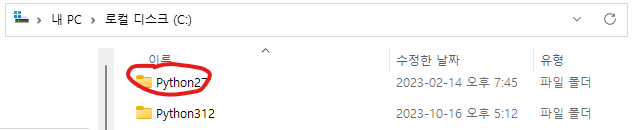개요
Tensorflow-models에 속해 있는 모델들의 전형적인 사용 구조를 설명하려고 함. 미래의 나를 위해... 이하 모든 글과 코드는 근본적으로 Tensorflow-models 공식 깃헙에 출처가 있음.
1. model loading : createDetector
_createDetector() {
const model = SupportedModels.MediaPipeHands;
const detector = createDetector(model, {
runtime: "tfjs",
modelType: "lite",
maxHands: 2, // or 2~10.
flipHorizontal: false,
staticImageMode: false,
detectorModelUrl:
"/static/tensorflow-models/tfjs-model_handpose_3d_detector_lite_1/model.json",
landmarkModelUrl:
"/static/tensorflow-models/tfjs-model_handpose_3d_landmark_lite_1/model.json",
});
console.log("model loading success!, detector: ", this._detector);
return detector;
}
2. detect
- detector.estimateHands(video or image)
- estimateFaces 등 다양한 시리즈 있음
detect(imageData) {
if (!this._detector) {
this._createDetector().then(detector => {
this._detector = detector;
console.log("model loading success!, detector: ", this._detector);
})
}
return new Promise((resolve, reject) => {
this._detector.estimateHands(imageData).then(result => {
this._result = result;
console.log(`this._result: `, this._result);
this._result.forEach((res) => {
console.log(`${res.handedness} hand keypoints:`);
res.keypoints.forEach((keypoint, i) => {
let x = keypoint.x - 320;
let y = keypoint.y - 240;
console.log(`Keypoint ${i}: [${x}, ${y}]`);
})
})
resolve(this._result);
}).catch(e => {
reject(e);
});
})
}
3. draw : draw(canvas) 등 매개 변수는 다양할 수 있음
- drawKeypoint
- drawPath
draw(canvas) {
if (!canvas || !this.isExistContent(this._result)) return canvas;
const ctx = canvas.getContext("2d");
if (this._result) {
this._result.forEach( (res) => {
ctx.fillStyle = res.handedness === "Left" ? "Red" : "Blue";
ctx.strokeStyle = "White";
ctx.lineWidth = 2;
res.keypoints.forEach(keypoint => {
this._drawKeypoint(ctx, keypoint);
});
Object.keys(FINGER_INDICES).forEach(finger => {
const points = FINGER_INDICES[finger].map(idx => res.keypoints[idx]);
this._drawPath(ctx, points, false);
});
});
}
return canvas;
}
_drawKeypoint(ctx, keypoint) {
ctx.beginPath();
ctx.arc(keypoint.x - 2, keypoint.y - 2, 3, 0, 2 * Math.PI);
ctx.fill();
}
_drawPath(ctx, points, closePath) {
const region = new Path2D();
region.moveTo(points[0].x, points[0].y);
points.slice(1).forEach(point => region.lineTo(point.x, point.y));
if (closePath) {
region.closePath();
}
ctx.stroke(region);
}
'AI > Image' 카테고리의 다른 글
| [Tensorflow-models] model loading - 2. npm install 해야 할 최소한의 모듈 (0) | 2023.11.30 |
|---|---|
| [Tensorflow-models] model loading - 1. 로딩 방법 ①CDN ②npm install ③오프라인 저장 (1) | 2023.11.30 |
| [Tensorflow-models] 모델 버전 관리 - 2. peer dependency 충돌 (1) | 2023.11.30 |
| [Tensorflow-models] 모델 버전 관리 - 1. model loading (0) | 2023.11.30 |
| [Practice] TensorFlow.js hand-pose-detection 패키지를 이용하여 손가락 keypoints 예측하는 AI 개발 (1) | 2023.10.30 |